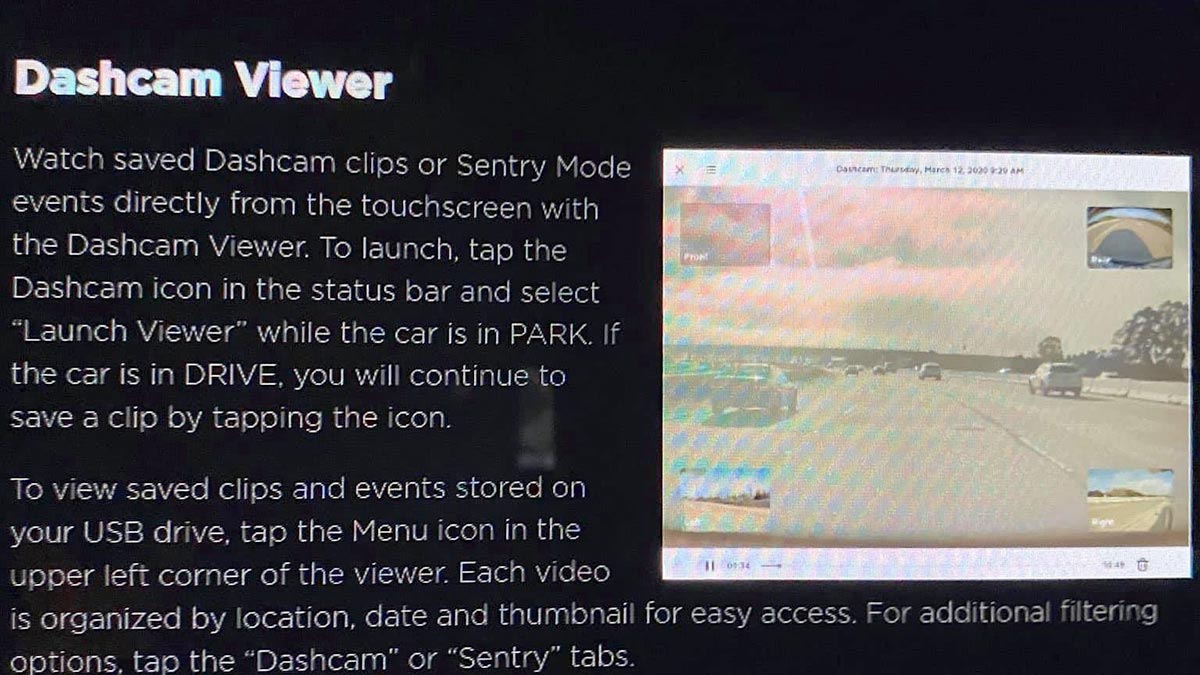
Dashcam Viewer now lets Tesla owners view Sentry Mode and dashcam clips in the car
The latest Tesla Software update has brought one of the most awaited features for a Tesla Model S, 3, X, Y and that is the ability to watch the Sentry Mode video clips inside your car, previously the recorded clips on a USB or SSD had to be viewed on a separate computer. The firmware version of this software update is not yet known as the screenshot was posted by someone on Facebook and it is circling the social media with a missing link to the source (Feature started rolling out in ver: 2020.12.5).
However, in a day or two, this update will definitely hit other Tesla owners at least in California first and we will have more information about the exact firmware version. I have written the full release notes of this feature below for better readability.
Tesla delivered this feature in about two weeks when one of the Tesla community members asked Elon Musk that if it was possible to review Tesla Sentry Mode clips inside the car, Tesla CEO replied that he will discuss it with the company’s software team, and here we are, the feature is deployed already.
Will discuss with team
— Elon Musk (@elonmusk) March 14, 2020
Wow, yes... finally dashcam viewer on screen 👍🏻🚙⚡️ https://t.co/LYlC0G7rRv
— Electric Vehicle Guy (@ElecVehicleGuy) April 3, 2020
Dascham Viewer: How-To Release Notes
Watch saved Dashcam clips or Sentry Mode events directly from the touchscreen with the Dashcam Viewer. To launch, tap the Dashcam icon in the status bar and select “Launch Viewer” while the car is in PARK. If the car is in DRIVE, you will continue to save a clip by tapping the icon.
To view saved clips and events stored on your USB drive, tap the Menu icon in the upper left corner of the viewer. Each video is organized by location, date, and thumbnail for easy access. For additional filtering options, tap the “Dashcam” or “Sentry” tabs.
Select a clip or event to play the corresponding video. To select video from a particular camera, tap the associated thumbnail marked Front, Rear, Left or Right. Play, pause or scroll by using the video controls at the bottom of the player. To delete a video, tap the trash icon in the bottom right corner of the video player.
Of course, viewing the dashcam and Sentry clips on the vertical screens of the Model S and X will not be as cool as on the Model Y and 3’s 15″ horizontal screens but in the near future, the whole Tesla lineup will have horizontal center touchscreens as spotted in some spy photos of the Plaid Model S returning from Nurburgring, Germany late last year.
Most probably this is a subversion of the 2020.12 firmware version but the exact number has not yet been spotted by either TeslaFi.com or TeslaScope.com’s pool of Tesla owner volunteers. Hopefully, we will have a further update on the Dashcam Viewer feature in the coming days, so stay tuned.










GaryT
Posted at 23:01h, 03 AprilSentry view has not worked since updating to 2020.12. “Usb drive full alert”
Maybe this is the fix?