
Explore new and enhanced features in the Tesla 2019.40.2 firmware update (videos)
Last week Tesla started rolling out the latest over-the-air (OTA) software update 2019.40.2 to the fleet which introduced a couple of new Autopilot navigation features and improvements to the rain-sensing wipers behavior in Auto Mode.
According to the Tesla firmware tracking website TeslaFi.com the most widespread subversion of this update is 2019.40.20.1, which seems to be the most stable release — currently more than 9,400 Tesla owners from around the globe contribute to TeslaFi database about which firmware version their car is currently running on.
Tesla cars are now also able to better detect and warn about Red-Lights and Stop Signs as we can also see in the following video where a Tesla Model 3 owner puts his car to the test in detecting stoplights. The 2019.40.2 software release notes explain the feature as:
Autosteer Stop Sign Warning
Your car may warn you in some cases if it detects you are about to run a stop sign, in addition to stoplights, while Autosteer is in use. This is not a substitute for an attentive driver and will not stop the car.
As the release notes state, the car is ‘may’ warn for a stop sign, according to the Frugal Tesla Guy (video below), the car does not detect most of the stop signs and warns you all the time but sparingly — also since the feature only works if the car is in ‘Autopilot’ mode and most people use it on the highway rather than city streets, this feature, for now, is not going to be very functional.
Therefore, this feature requires extreme caution and driver’s attention when in use as stated above in the Tesla release notes.
Another new and handy feature for the Autopilot driving enhancements is ‘Adjacent Lane Speeds’, this feature also provides pre-emptive safety while driving on the highway by reducing the car’s speed if it is substantially higher than the vehicles in adjacent lanes, the 2019.40.2.x update’s release notes describe the feature in details as:
Adjacent Lane Speeds
This only is available currently for vehicles in the United States.
When your vehicle is moving at a significantly faster speed than vehicles in neighboring lanes, Autopilot now automatically reduces your driving speed. This is helpful in heavy traffic situations or when there is a long line of vehicles merging into a different lane or exiting onto an off-ramp. When your vehicle detects that adjacent lane traffic is significantly slower, the lane is highlighted with arrows and its vehicles are highlighted gray in the driving visualization. This speed adjustment can be temporarily overridden by pressing the accelerator pedal.
Automatic Lane Change Improvements
Automatic lane changes have been tuned to make lane changes with more confidence. When the adjacent lane is detected to be open, automatic lane changes will initiate faster and be more assertive.
A Tesla Model 3 owner and enthusiast tested these features extensively on the highway in the following video — Tesla and Elon Musk had promised to deliver featured complete Full Self-Driving (FSD) package by this year’s end but we know that it’s not going to be the case now but Tesla is constantly delivering new features to keep the owners excited and that is a good thing.
Earlier this year, the FSD feature ‘Smart Summon‘ got delayed multiple times for several weeks but at last, Tesla delivered the best possible version that could be used in private parking lots safely.
Tesla has also tweaked how the Model 3, S, and X auto wipers react to different rain conditions — Tesla is constantly training their complex neural network for Autopilot/FSD features and according to the latest software release notes Tesla has cultivated the auto wiper function with over 1 million images, teaching the neural net on how to handle different situations.
The Tesla fleet of more the 550,000 cars worldwide also acts as a data-gathering source for Tesla to train the neural network, the phenomenon was explained in detail by Tesla Director of AI Andrej Karpathy in his presentation at the Tesla Autonomy Day earlier this year.
Automatic Wiper Improvements
Automatic wipers have been improved to be more likely to activate when it is lightly raining and respond to changes in rain intensity for more environments. The automatic wipers are now employing the first production deep neural network trained with over 1 million images for the detection of water droplets on a windshield and additional weather cues. If automatic wipers are not performing to your preference, any manual adjustment to wiper speed will be captured to further train and improve the network in future software updates.
To enable automatic wipers, tap the windshield wiper icon located in the “Cards” area on the touchscreen and select AUTO.


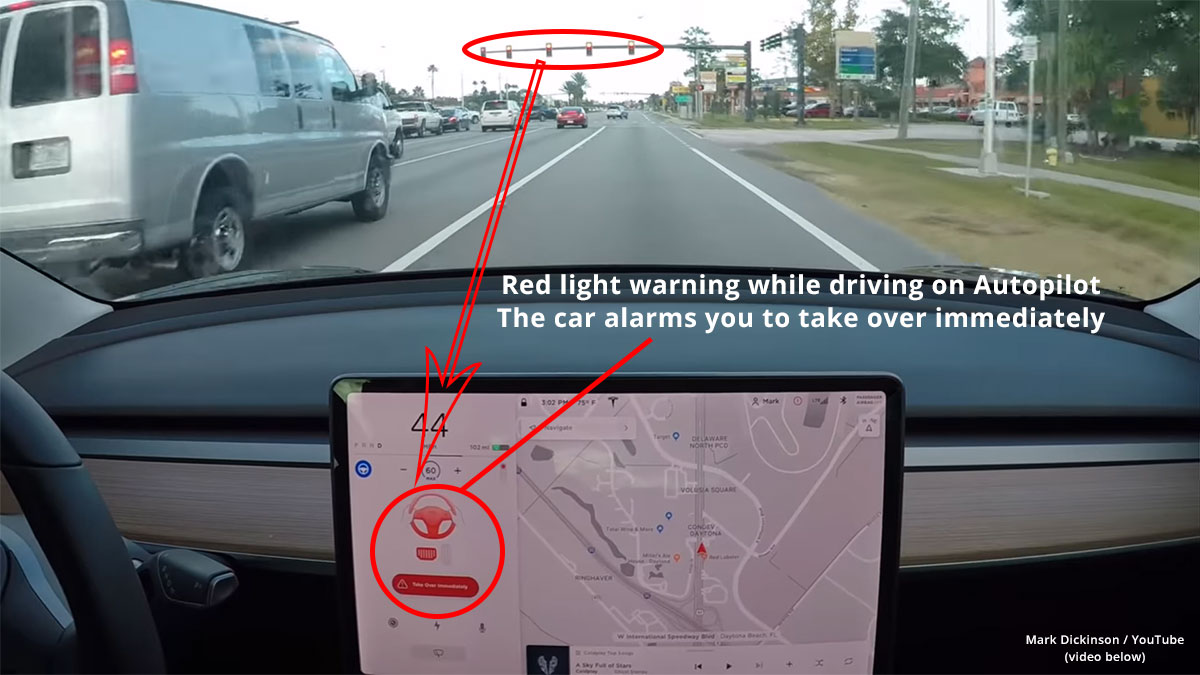

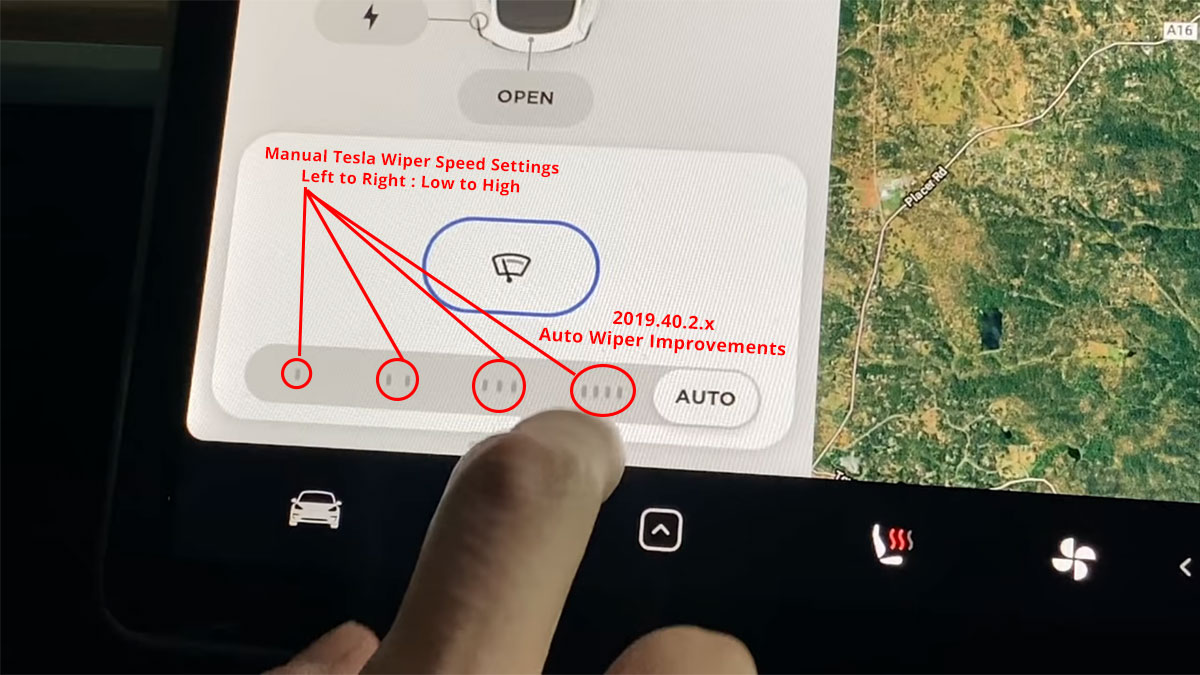
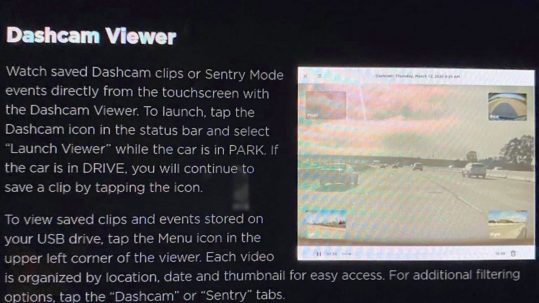
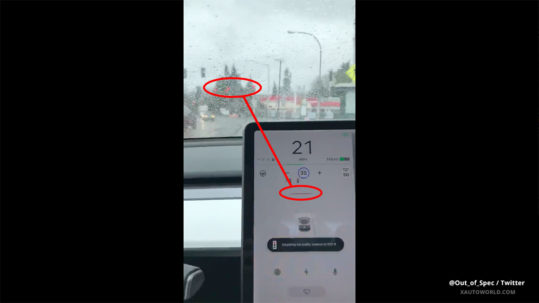
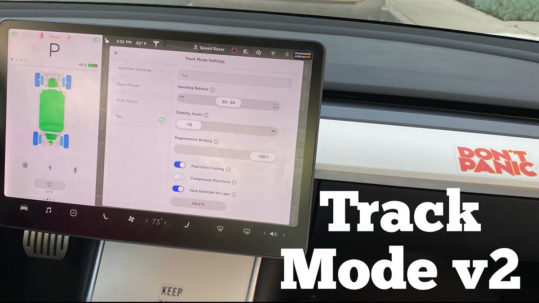


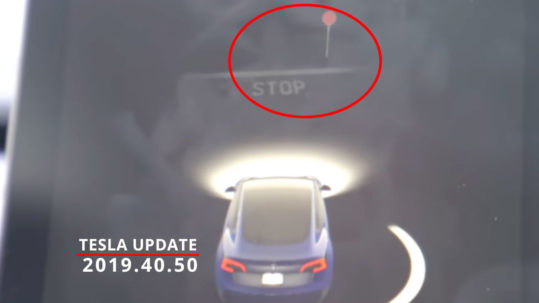
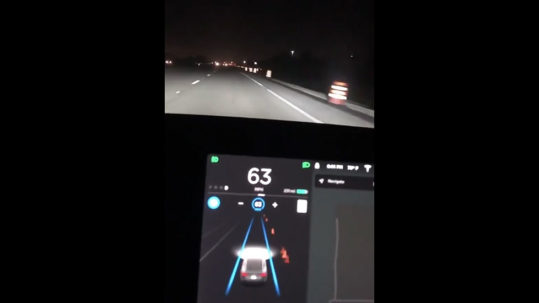

No Comments