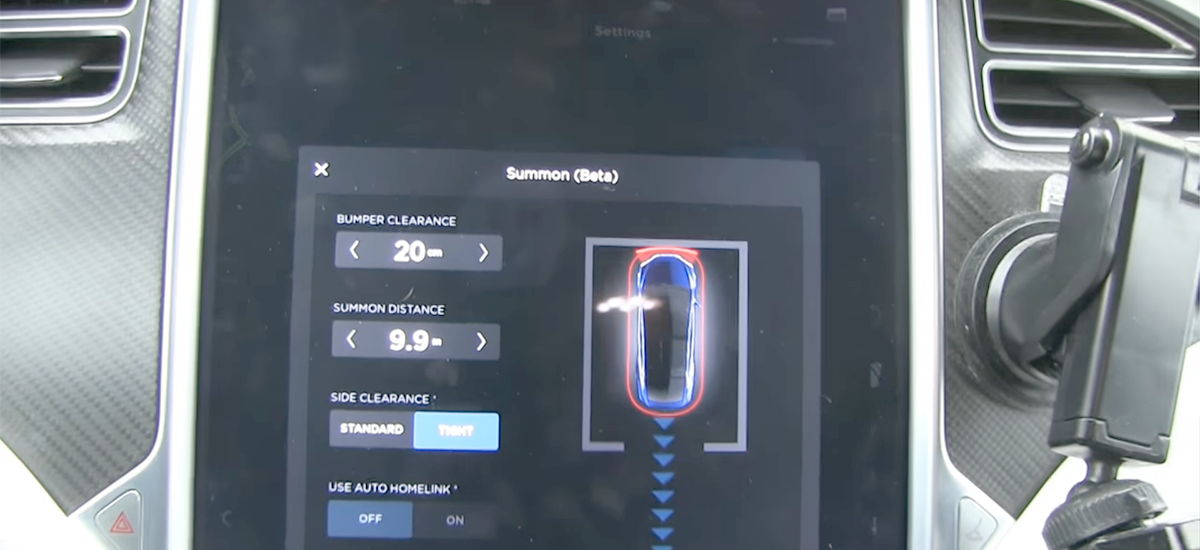
Tesla Smart Summon is coming to Model 3, S and X cars in ~6 weeks
Elon Musk just announced on twitter that ‘Tesla Smart Summon’ is coming to all Model 3, S and X vehicles equipped with Hardware 2.0+ in about 6 weeks.
So, what does ‘Smart Summon’ means? According to Tesla:
With Smart Summon, your car will navigate more complex environments and parking spaces, maneuvering around objects as necessary to come find you.
Tesla Summon is a cool feature that is part of the Autopilot software suite designed to help Tesla owners park their vehicles in and out of tight parking and garage spaces.
Tesla Smart Summon is the next level of this luxurious feature that will descend upon Tesla owners with a simple and free over-the-air software update to the V9 Autopilot Software.
Elon Musk further explained this advanced summon feature in a couple of tweets as:
Car will drive to your phone location & follow you like a pet if you hold down the summon button on the Tesla app.
Also, you’ll be able to drive it from your phone remotely like a big RC car if in line of sight
As per Elon Musk, your mobile phone loaded with the Tesla App will work like a ‘remote control’ for your Tesla Model 3, S or X and the car will find you if you’re in-line of car’s Autopilot vision. Although Elon Musk says that the car can be summoned from very far but limiting it to the line-of-sight is kept for safety.
Tesla Smart Summon will only be available to the Autopilot 2.0+ Hardware cars that are equipped with 8 cameras, 12 ultrasonic sensors and a forward radar. Hardware 2.0+ cars started coming out of the Tesla factory almost two years ago and are getting constant software updates to unlock new features and improve upon the existing ones.
Let’s watch how the current Summon feature works on a Tesla Model 3 which was introduced with the 2018.24.1 update earlier this year:
You can find the Tesla Summon settings by tapping Controls > Autopilot > Summon. To learn how to initiate, cancel, and customize Summon, refer to the Owner’s Manual. Bjørn Nyland released a video where he shows us how to configure Summon feature settings (video below).
Custom settings for current Tesla Summon include ‘Bumper Clearance’ which defines how close or far away the car stops before an object and ‘Summon Distance’ defines from how far the car can be summoned (which by the way uses the car and mobile phone’s Bluetooth connection currently).


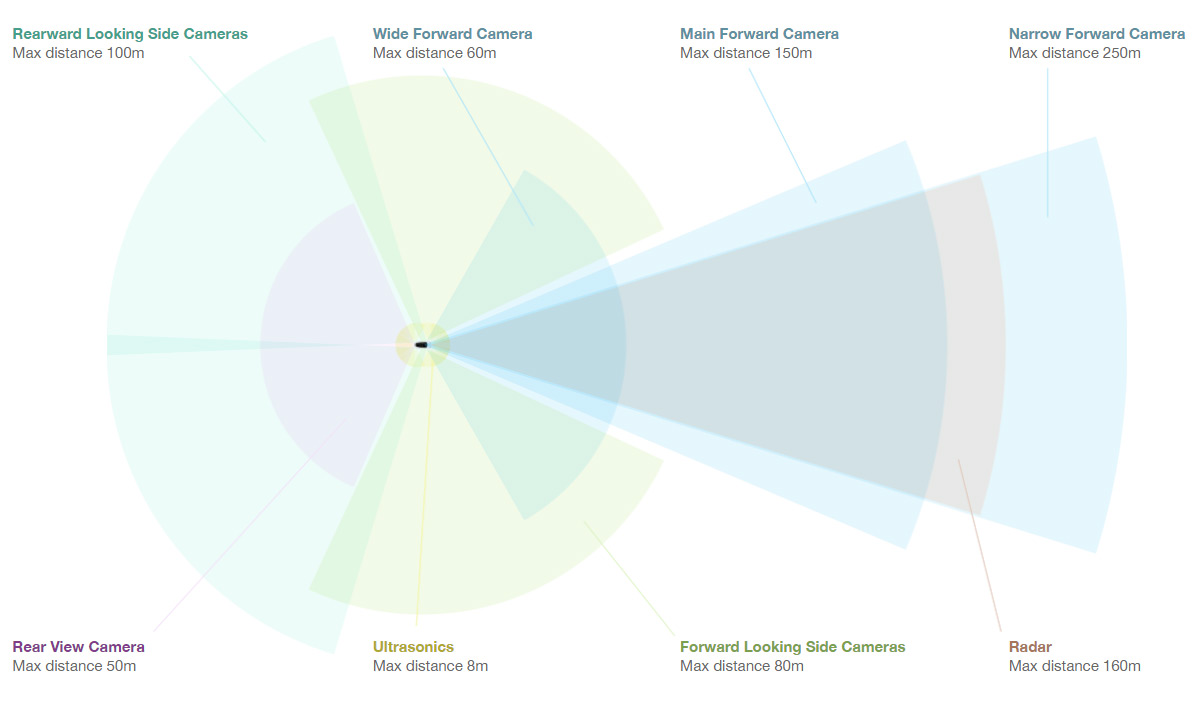
No Comments