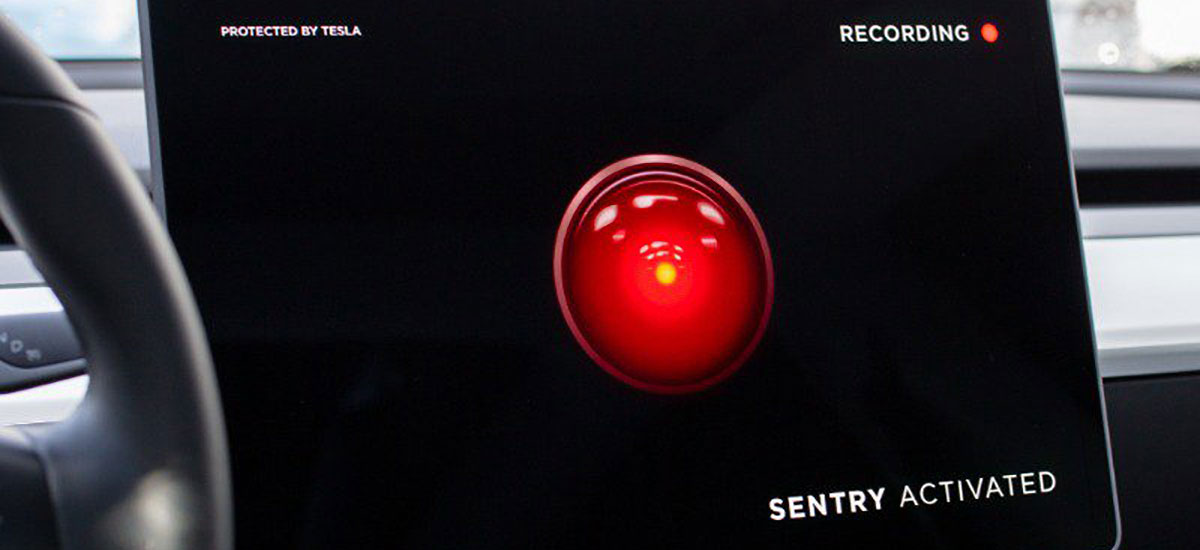
Tesla deploys ‘Sentry Mode’ update to enhance vehicle security, this is how it works
The Tesla fleet gets smarter security-wise, with the latest over-the-air software update 2019.5.1 which brings us the anxiously anticipated ‘Sentry Mode’. Elon Musk promised the Tesla customers last month that the Sentry Mode was soon coming to All Tesla owners having AP2+ cars (manufactured after August 2017).
Tesla vehicles, especially Model 3s were targeted by vandals looking for valuables inside the car, they usually would break the rear quarter window to bring down the rear seats and look into the trunk. These incidents were on the rise especially in the Bay Area and similar neighborhoods as we reported earlier.
Elon Musk leaked some information about what Sentry Mode is in a few tweets but did not totally disclose how it will work, he said that when the car alarm goes on it will play the spooky music from ‘Toccata and Fugue in D Minor‘ and the feature would be something like ‘Keep Summer Safe‘ from Rick and Morty.
Let’s go over Tesla’s release notes from the 2019.5.1 software update that also includes the ‘Dog Mode‘:
Sentry Mode
Sentry Mode continuously monitors your car’s surroundings while it’s locked and parked. When enabled, the car automatically enters the Standby state with its cameras and sensors remain powered to detect potential threats and triggers an appropriate response state: Alert or Alarm. To enable Sentry Mode, go to Controls? Safety & Security > Sentry Mode.
If a minimal threat is detected, such as someone leaning your car, Sentry Mode switches to the Alert state, displaying a message on your touchscreen indicating that cameras are recording.
If a major threat is detected, such as a someone breaking a window, Sentry Mode switches to the Alarm state. In this state, the car alarm activates, the audio system generates a loud and unexpected sound, the message on the touchscreen increases to maximum brightness, and you receive a notification on your mobile app.
To save the video clip captured while in Sentry Mode, you must insert a formatted USB flash drive into one of your front USB ports beforehand. Sentry Mode requires more than 20% battery to operate. If your battery falls below 20% while the feature is active, Sentry Mode turns off and you receive a notification on your mobile app.
Note that Sentry Mode is designed to enhance the security of your car, but cannot protect your car from all possible threats.
Dashcam
Dashcam can now record and store video footage captured by your car’s side cameras in addition to the narrow forward camera. As usual, the Dashcam icon will be displayed in the status bar with a red dot indicating that it is recording. Tap the icon to save 10-minute video clips or press and hold to pause recording.
Tesla enabled Dashcam recording for Model 3, Model S and Model X last year with a major software update (V9), which offered saving 10-minute video clips with the front narrow camera, now the side-cameras will also start recording when the vehicle is in Sentry Mode.
You can save the recordings for proof and criminal identification by simply inserting a USB flash drive at the front ports and following the instructions above. The added benefit of getting alert notifications on your mobile app about your car being under threat is pretty handy, the owner might just react in time to be safe from losing valuables or getting an expensive window broken.
YouTuber ‘Tesla Raj’ is one of the first owners to test and demonstrate the Tesla Sentry Mode which we can see in his latest video below — Tesla also released a blog post explaining the latest vehicle security feature.
Hardware 2.0+ Tesla vehicles have at least 8 cameras, 1 forward radar, and 12 ultrasonic sensors — the car can literally record in 360 degree — but it currently seems that the rear camera is not active when using Sentry Mode.
Since there are no hardware changes for Tesla Model 3 recently, we can see in the video above that motion sensing inside the vehicle is not setting the alarm up. However hitting slightly on the rear quarter window now does activate the alarm, which is a good thing for owners peace of mind.
According to Elon Musk, this update will take another week to be fully deployed to the entire Tesla fleet, also in the near future we might see a ‘Get the latest update’ button on the center-screen interface as the CEO has felt its need himself.



No Comments