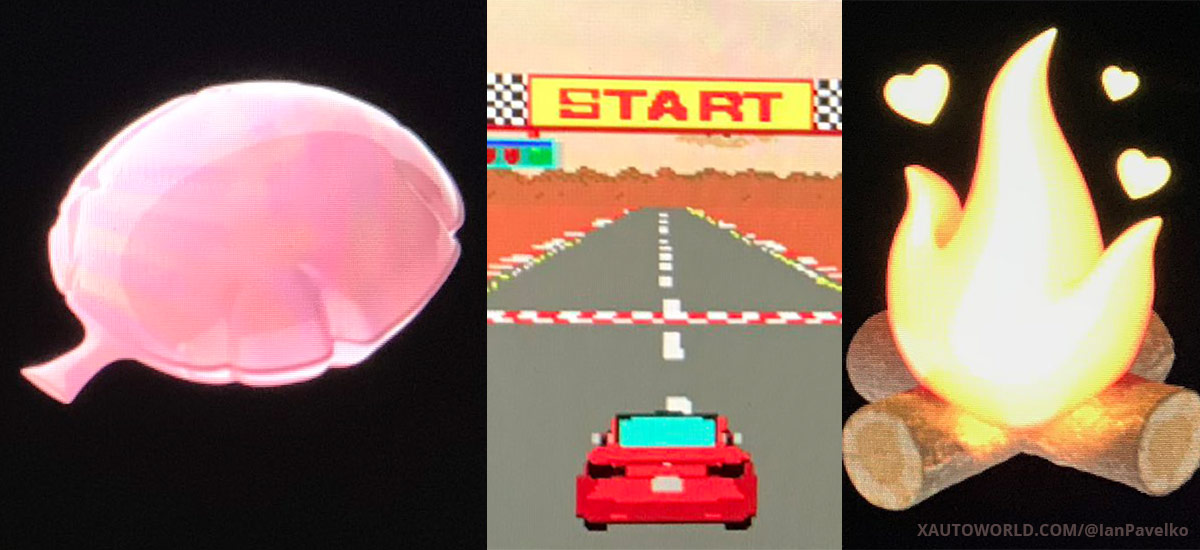
First Look: Tesla Holiday Easter Eggs, Romance Mode, Fart App, Pole Position Game (2018.48.12)
Tesla Holiday Easter Eggs are finally here (2018.48.12) which Elon Musk promised a while ago — Romance Mode, Emissions Test Mode (Fart App) and classic Atari game Pole Position’s Tesla version (videos and release notes below).
Tesla vehicles are unique in many ways but Easter Eggs are a specialty Tesla can claim to their own right, thanks to Elon Musk‘s history with video games and computers in the arcade game era.
Until now Tesla Model X Merry Christmas easter egg has been the favorite for Tesla community around the globe, where a Model X SUV dances with its falcon wing door on the “Wizards in Winter” by Trans-Siberian Orchestra tune.
But seems like things are going to change as the ‘Fart App’ anticipation gave a ripple of excitement to the press recently — now it’s here and you can surprise your friends by producing a ‘whoopee fart sound’ from under their seat by just using the left scroll-wheel on the steering.
The Romance Mode easter egg lits up a fireplace on your center touchscreen and plays romantic music that you can enjoy on a holiday evening with your partner, we leave the rest to your imagination.
Tesla’s second priority after making the safest vehicles on the planet is to also create the most fun-packed cars in the market as well, in-car-entertainment is reaching new levels with the latest Tesla easter eggs.
Let’s look at each easter egg’s release notes and video, thanks to @IanPavelko for the easter egg photos he posted and permitted us for the use.
Related: Now play TeslAtari games with a PS4, Xbox One or PC USB Controller.
Emissions Testing Mode (Fart App)
Prank your friends with Emissions Testing Mode. To setup, Tap the Tesla “T” at the top center of the touchscreen, then tap the whoopee cushion icon in your Easter Egg tray, Select your desired sound and choose the seat where you want the sound to originate from. When ready play the whoopee cushion sound by pressing the left scroll wheel button.
Pole Position
Drive a Tesla around Mars in the TeslAtari version of Pole Position. To play when your car is in Park, turn your steering wheel to maneuver, press the brake pedal to adjust speed and use the scroll wheels to shift gears. As with all TeslAtari games you can play by tapping the Tesla “T” at the top center of the touchscreen, then tap the Atari logo in your Easter Egg tray and select your desired game from the drop-down menu.
Romance Mode
Experience the warmth of our virtual fireplace with Romance Mode. To enable Romance Mode when your car is in Park, tap the Tesla “T” at the top center of the touchscreen, then tap the fireplace logo in your Easter Egg tray.
Tesla software update 2018.48.12 release notes screenshots (Click/Tap for zoom-in & download options)
Related:
- Tesla 2019.24.4 update: Model 3 CHAdeMO support, better Sketchpad, more
- Tesla further enhances the ‘PIN to Drive’ security feature in 2018.48.1 update
- A Simple method to protect your Tesla from getting stolen via key fob relay attacks
- Testing ‘Autopark’ & ‘Autopilot’ on a Tesla Model 3 after V9 update
- Tesla Model 3 V9 Update: Full release notes, screens and walk through video


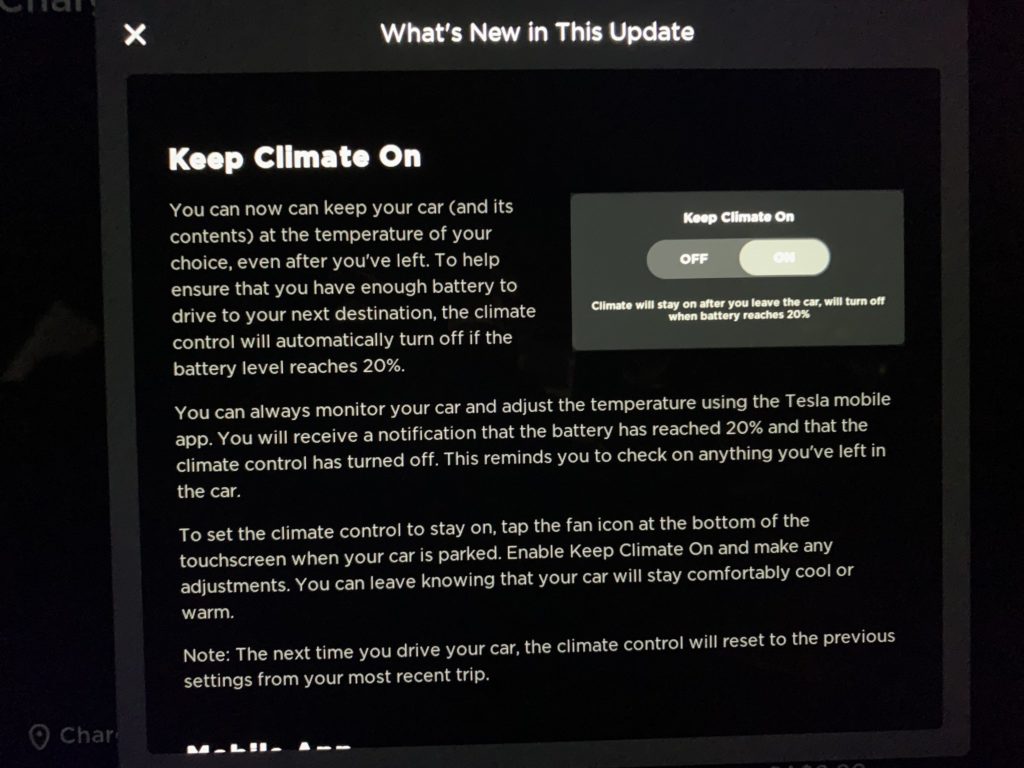
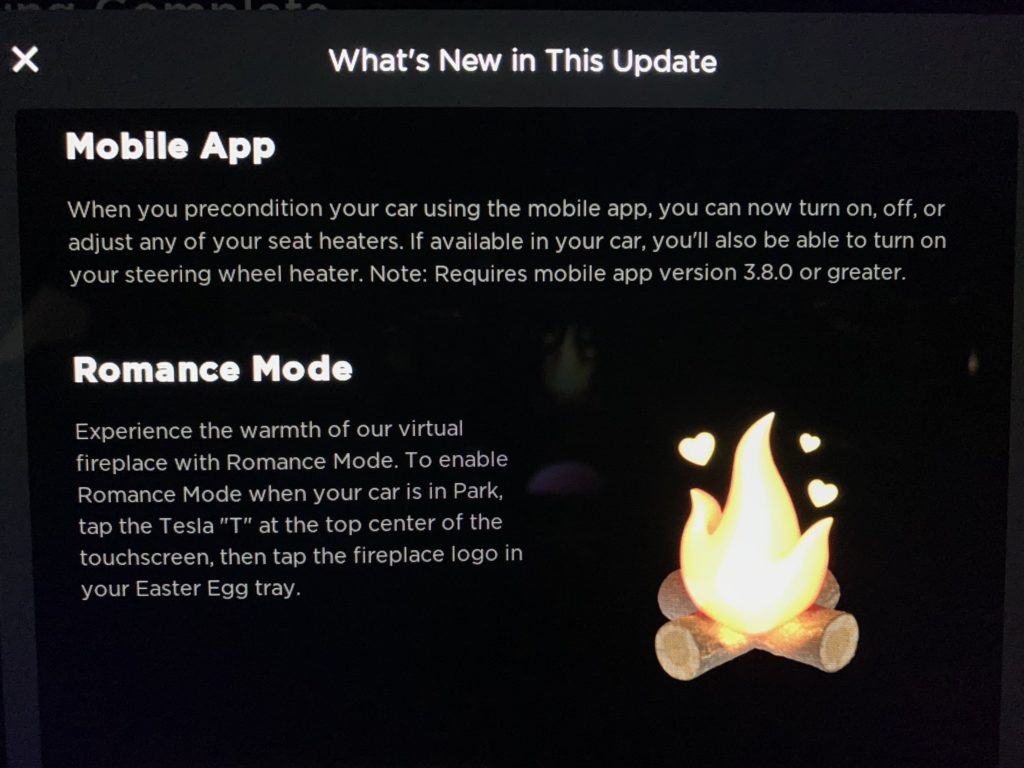
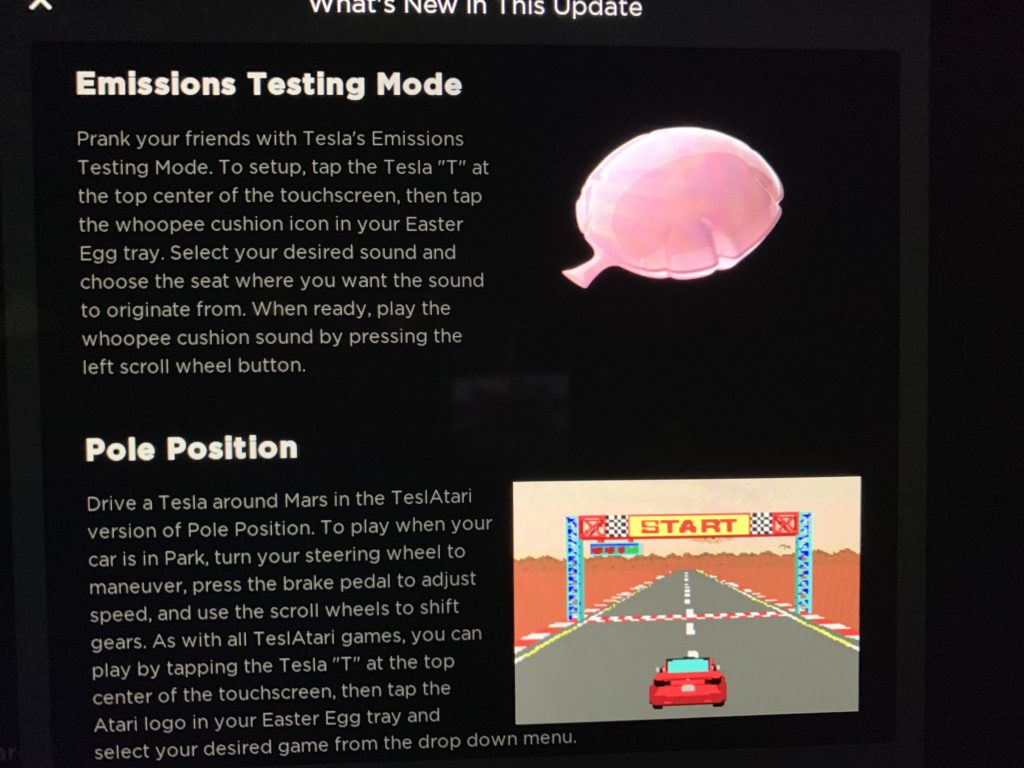
No Comments