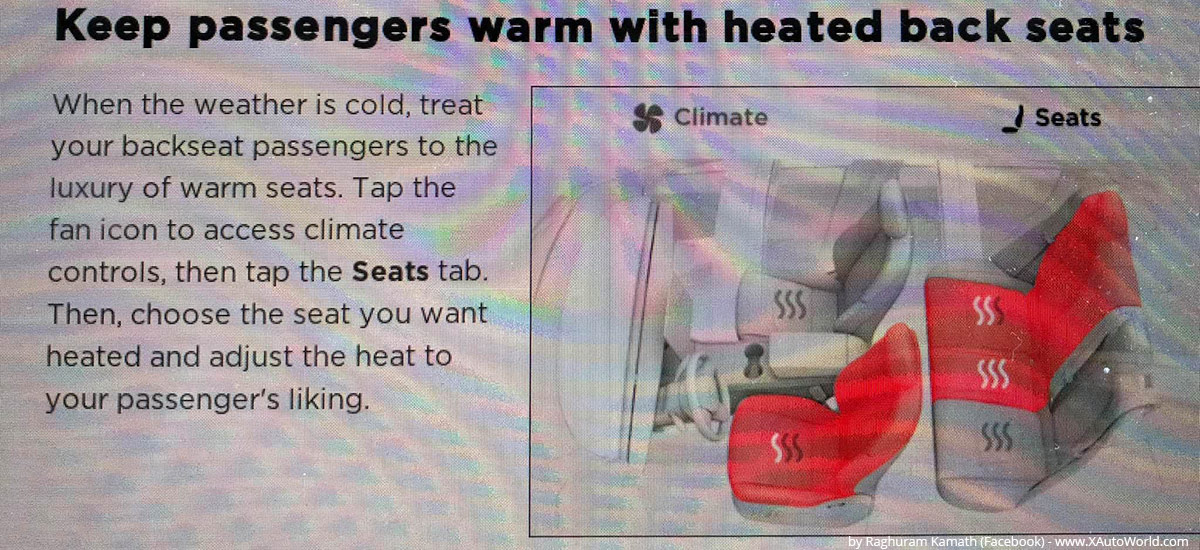
Tesla Model 3: Latest software update adds ‘heated back seats’, increased ‘auto-emergency braking’ limit and more
Mar 18, 2018 | by Iqtidar Ali
Tesla Model 3 heated back seats feature has been demanded by the owners and reservation holders for some time and Tesla Inc. has granted the wish to it’s loyal customers this week in their latest software update (2018.10.1 5e8433d).
The Tesla vehicle fleet gets regular over-the-air (OTA) updates for feature enhancements, bug fixes, roll-out of new features and easter-eggs. First report of the current software update was posted by Raghuram Kamath in the Facebook group Model 3 Owners Club.
The latest Model 3 updates include Heated Back Seats, Increased limit of Automatic Emergency Braking, Unlocking Tesla Model 3 with Phone Key and Touchscreen icons rearrangement (Release notes and screen-shots below).
Heated Back Seats
You can control the heated back seats feature using the following instructions included in the software update release notes;
Keep passengers warm with heated back seats
When the weather is cold, treat your backseat passengers to the luxury of warm seats. Tap the fan icon to access climate controls, then tap the Seats tab. Then, choose the seat you want heated and adjust the heat to your passenger’s liking.
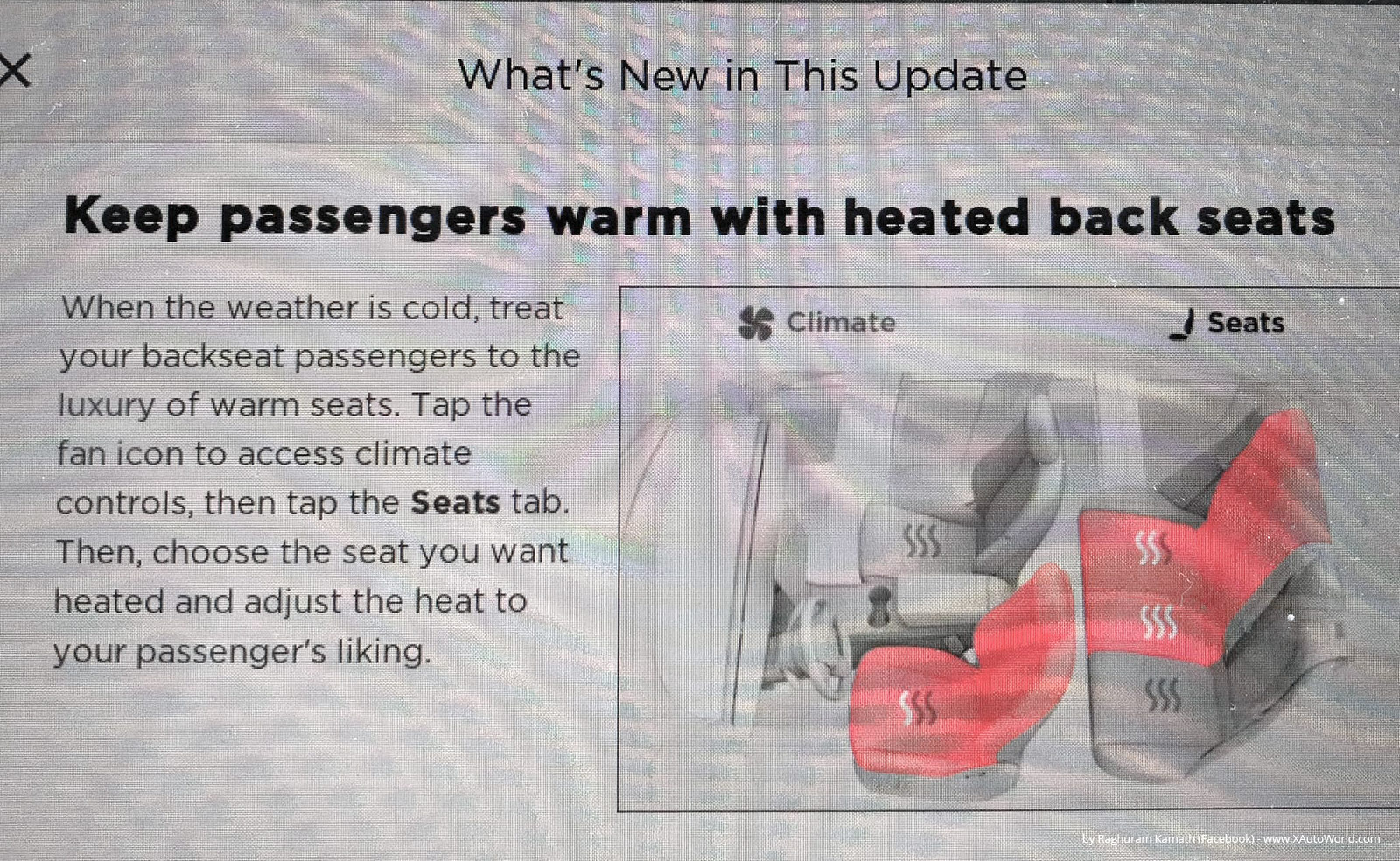
Just found a nice video on YouTube by Marc Benton with a clear demonstration on how to turn ON and OFF the rear heated seats, watch below.
Automatic Emergency Braking
Automatic Emergency Braking is a vital part of the Tesla Autopilot software assisting the human driver for enhanced safety of the occupants, pedestrians and other vehicles on the road.
Previously the max speed at which AEB could be used was 50 mph (80.4 km/h) and now it’s increased to 90 mph (144 km/h) which is a huge progress in one of the safest sedans in the world. You can disable the feature temporarily, check out Tesla release notes below for instructions.
Automatic Emergency Braking speed increase
The maximum speed at which Automatic Emergency Braking is available has increased from 50 mph to 90 mph. Automatic Emergency Braking is enabled by default. You can temporarily disable it by tapping the Controls icon on the bottom left corner of the touchscreen, and then tap Autopilot > Settings > Automatic Emergency Braking > OFF setting. The feature is re-enabled on your next drive.
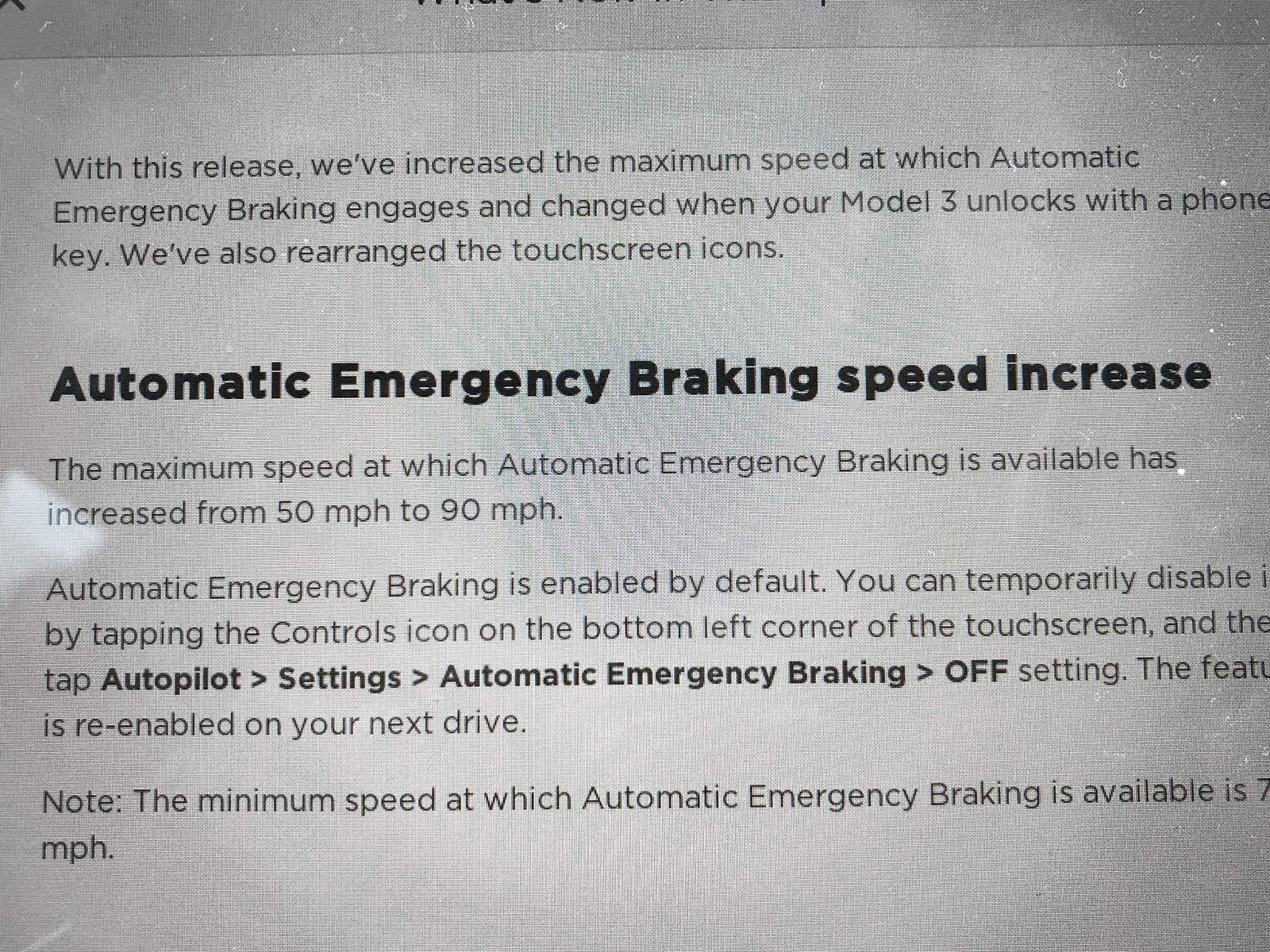
Unlock with Phone Key
Tesla enhanced another Model 3 security feature enabling the car owners to unlock the vehicle just by pulling the door handle — in order for the feature to work the owner needs to keep their phone with a paired Tesla App in their possession.
Unlocking with a phone key
For added security, we’ve updated how your Model 3 unlocks doors and trunk. Now, when you’re next to the vehicle with a connected phone key, the doors unlock when you pull the handles, and the trunk unlocks when you push the trunk switch.
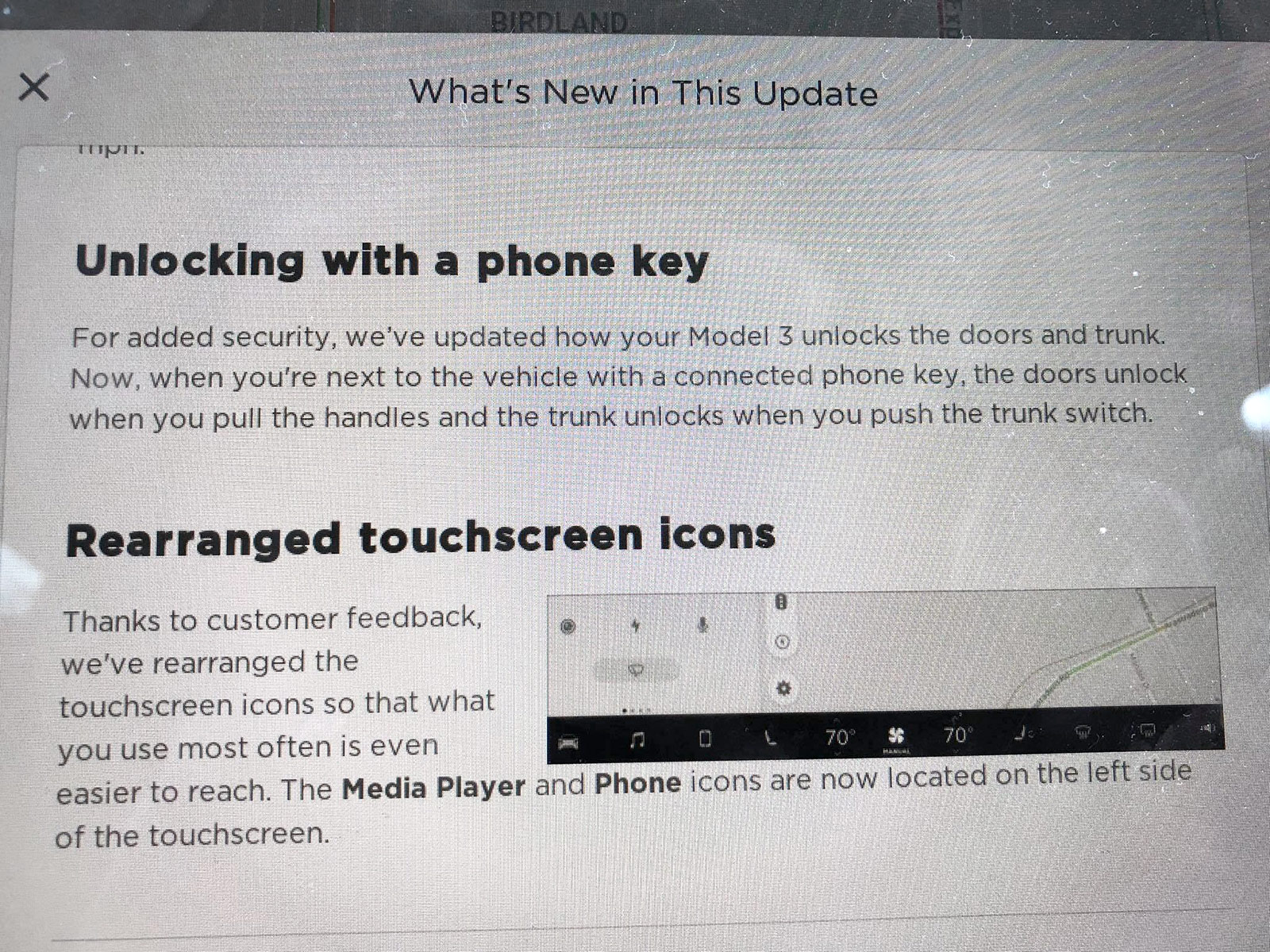
Trouchscreen Icons Rearranged
Taking customer feedback seriously and taking care of complaints has been a great tradition at Tesla — the current software update rearranging the icons reflects just that culture. Screenshot above explanation of the feature in text below.
Thanks to customer feedback, we’ve rearranged the touchscreen icons that what you use most often is even easier to reach. The Media Player and Phone icons are now located on the left of the touchscreen.

No Comments